Are you experiencing issues with your Handi Quilter Moxie? Don't worry, you're not alone! As with any quilting machine, the Handi Quilter Moxie may encounter some common problems that can affect its performance.
Handi Quilter Moxie’s issues can range from stitching problems to tension issues, and they can be frustrating for both beginners and experienced quilters alike. But before you throw in the towel, it's important to know that many of these problems can be easily solved with some simple troubleshooting techniques. Sometimes it is simply built up that needs to clean, the tension is not set properly, or even the needle is not tightened properly. While for some issues, it is best to get help from a Handi Quilter technician, especially if you don’t want to experiment a little. However, most issues can be resolved by yourself like thread breaking, tension control, fabric bunching, etc.
In this article, I'll explain some of the most common issues that you may encounter with your Handi Quilter Moxie, along with some solutions on how to troubleshoot and fix them. So let's dive in and get your Moxie back to quilting like a pro!
Handi Quilter Moxie Troubleshooting
Here are the following most common issues, I have run during the last one and a half years since I owned Handi Quilter Moxie. I just have to share it with you in the simplest possible way, so you can run your Moxie without any issues. So, without further ado, let's get started.
Moxie is Not Turning On
- Ensure that your longarm is properly connected to a power source and that the power outlet is working. If the longarm does not turn on, try plugging it into a different outlet or using a different power cord.
- If the moxie is not turning on, check the fuse inside the power supply unit. If the fuse is blown, replace it with a new one.
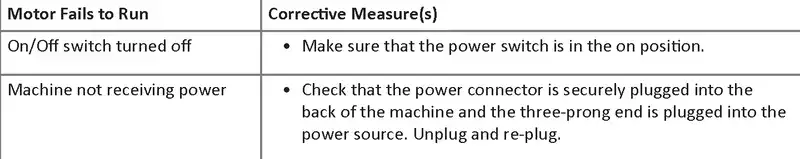
Poor Stitch Quality
If the machine is not stitching properly, check the needle. A bent or dull needle can cause the machine to skip stitches or break thread.
- Replace the needle with a new one and make sure it is the correct size and type for your project.
- Also, check the thread. Make sure the thread is properly threaded through the longarm and that it is not tangled or caught on any of the machine parts.
- If the stitches are not forming properly, check the tension settings. Adjust the tension according to the moxie's manual and make sure it is appropriate for the thread and fabric you are using.
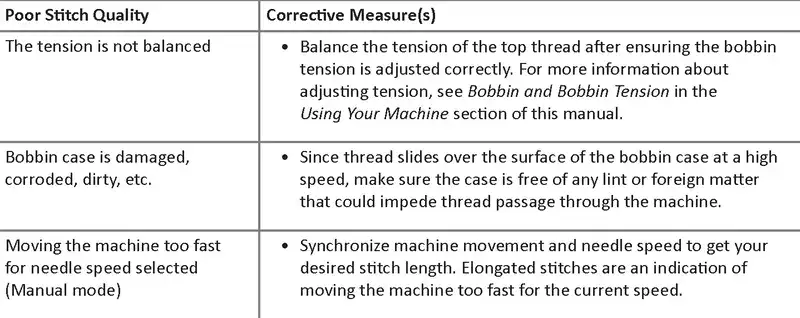
Bobbin Issues
If you are experiencing tension issues, thread breakage, or other stitching problems, check the bobbin. Make sure it is properly wound, inserted, and threaded. Because if the bobbin is not inserted properly in the Handi Quilter Moxie, it can cause several symptoms such as:
- Uneven or loose stitches
- Thread tension issues
- Thread breakage
- Skipping stitches
- Thread nesting or birdnesting
To ensure that the bobbin is inserted correctly, follow these steps:
- Turn off the moxie and unplug it from the power source.
- Remove the bobbin from the bobbin case.
- Check the bobbin for any damage, such as dents or scratches, and replace it if necessary.
- Insert the bobbin into the bobbin case with the thread tail coming off the bobbin in a clockwise direction.
- Hold the bobbin case by the latch and pull the bobbin thread with your other hand to make sure it moves freely.
- Place the bobbin case back into the machine and make sure it clicks into place.
- Thread the longarm and test sew a few stitches to ensure the bobbin is inserted correctly.
- If the bobbin is damaged or worn, replace it with a new one.
Improper Stitching Length
If you are experiencing uneven or inconsistent stitch length, check the stitch length settings. Adjust the stitch length according to moxie's manual and make sure it is appropriate for your project. Here are some steps you can follow:
- Check the tension of the top and bottom threads. Improper tension can cause stitches to be too long or too short. Adjust the tension accordingly.
- Make sure the needle is properly inserted and tightened. A loose needle can cause stitches to be inconsistent in length.
- Check the speed of the machine. If you are moving the machine too quickly or too slowly, it can affect the length of the stitches. Adjust your speed accordingly.
- Inspect the timing of the moxie. If the timing is off, it can cause stitches to be too long or too short. You may need to adjust the timing or seek professional help to have it adjusted.
- Inspect the needle plate and bobbin case for damage or wear. A damaged needle plate or bobbin case can cause improper stitching length.
- Check the needle size and type. Using the wrong needle size or type for the fabric being quilted can result in inconsistent stitch length.
Loud Noises
If the Moxie is making unusual noises or not operating smoothly, it may be an issue with the motor, or the bobbin is not interested properly.
- Check the bobbin, if it is interested properly or not. If it has ware and tears then consider replacing it.
- Check the motor for any signs of damage or wear. If the motor is damaged or worn, it may need to be replaced.
Unsynchoized Hook and Needle
If you are having issues with timing that might be because the moxie's needle and hook are not synchronizing properly. To fix an unsynchronized hook and needle in Handi Quilter Moxie, follow these steps:
- Turn off the longarm and unplug it from the power source.
- Remove the needle plate and the bobbin case from the machine.
- Look for any thread tangles, lint, or debris in the hook area. Clean the area thoroughly with a soft brush or a lint roller.
- Make sure that the needle is properly inserted and tightened in the needle bar. Use the correct needle size and type for the thread and fabric you are using.
- Replace the bobbin with a correctly wound one and ensure that it is inserted correctly into the bobbin case.
- Check the timing of the machine by lowering the needle to its lowest position and then rotating the handwheel to raise the needle to its highest position. The hook should be just below the needle, about to catch the thread. If it is not, then the timing needs to be adjusted by a qualified technician.
- Reassemble the bobbin case and needle plate.
- Turn on the longarm and test the quilt on scrap fabric to ensure that the hook and needle are synchronized and stitching properly.
On-Screen Wheel Jam
If your moxie is experiencing a lock-up and the handwheel won't turn, it's essential to take proper precautions to avoid causing any accidental damage or injury. Here are the steps to follow:
- Start by turning off the longarm and removing the needle, bobbin, and bobbin case, if possible.
- Try to determine if there's a jam in the handwheel area. Look for cables or thread that could have wrapped around the handwheel.
- If the handwheel is clear, check the bobbin area of the machine for any loose thread.
- Remove the needle plate and check for thread wrapped around the back side of the hook, which is the metal device that holds the bobbin/bobbin case.
- Once you have cleared out all the thread and checked for any obstructions near the rear handwheel, try rotating the handwheel counter-clockwise if you are standing at the back turn it to your left.
- If the moxie is still locked up, it's recommended to contact a local dealer to schedule a service appointment with your Handi Quilter technician.
False Thread Break Sensor
If the thread break sensor on your Handi Quilter Moxie is not working properly, there could be a few different causes:
- The check spring may not be threaded properly, causing it to not pass the sensor during the stitching process. Make sure the thread comes up and over the check spring immediately after it exits the tension disks and prior to going under the stirrup guide.
- Tension may be set too loose, causing the check spring to not flex past the sensor. In this case, you can try increasing tension during the stitch cycle or turning off the thread break sensor.
- The check spring may be flexed out away from the sensor due to repeated threading and unthreading. You may need to adjust the sensor outward to be as close to the spring as possible without touching it.
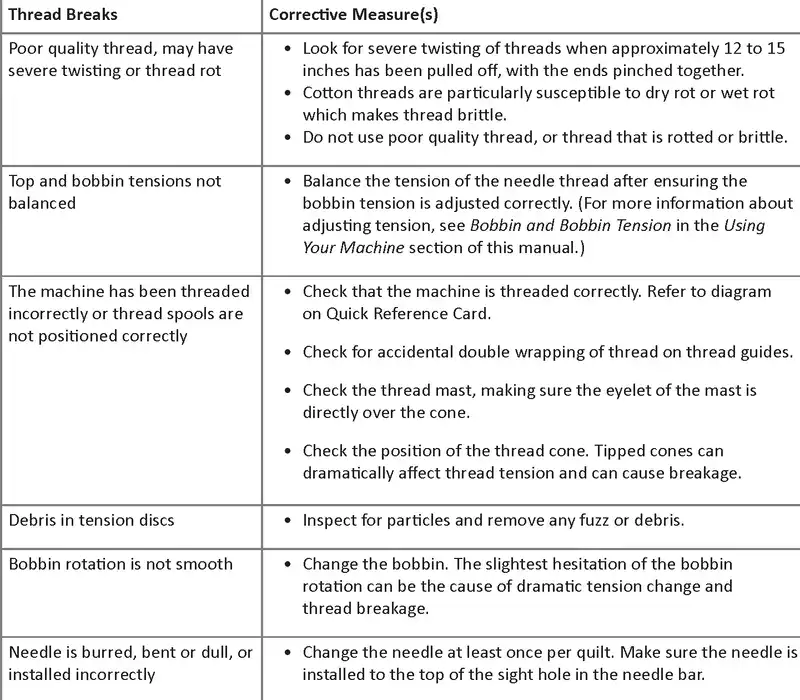
Fabric Bunching
If you are experiencing issues with fabric bunching and poor stitch quality, there are a few steps you might want to consider:
- Top tension may be too tight, causing the fabric to bunch up as it is sewn. Try adjusting the tension settings on your machine.
- The bobbin you are using may not be the correct size for your bobbin case. Make sure you are using the appropriate size and type of bobbin for your machine.
- A poorly wound bobbin can also cause stitching issues. Make sure you are winding your bobbins evenly and correctly.
- If your bobbin is wound too full, this can also cause problems. Make sure you are not overfilling your bobbins.
- If you are using a pre-wound bobbin, it is possible that the front cardboard may need to be removed from the bobbin before it can be used effectively.
Irregular Stitching
Stitch regulation issues can result from various causes, as indicated by the following symptoms:
- Uneven stitch length
- Long stitches
- Needle hesitation
- Needle staying in the quilt
- Torn quilt
To diagnose and troubleshoot a stitch regulation problem, it's necessary to identify the root cause of the problem. You can do this by isolating each individual encoder:
- Make sure that the moxie is in REGULATED PRECISION stitch mode.
- Isolate the moxie’s encoder (also known as the Y-Axis encoder) by attempting to stitch a straight line from front to back and back to front.
- Isolate the carriage encoder (also known as the X-Axis encoder) by attempting to stitch a straight line from left to right and right to left.
- If the machine is hesitating or not functioning properly in a given direction, visually inspect the relevant encoder.
To ensure that the encoders work properly, they must:
- Be plugged into the moxie via the encoder cable, which is a grey ribbon for legacy machines and a black cable similar to a headphone cable.
- Have the rubber O-ring on the silver wheel.
- Have downward spring tension to press the wheel against the track.
- Have the wheel on the encoder roll 100% of the time when the machine moves in the direction that the encoder controls.
- Also, check the encoder cable for damage and connections
Loose Stitching On Top of the Quilt
Loose stitching on the top of the quilt when using a Handi Quilter Moxie can be caused by a number of factors. Some of the common causes and solutions include:
- Check that the top thread and bobbin thread are both correctly threaded through the machine and that the tension is set appropriately. Adjusting the tension can help to eliminate loose stitches.
- Ensure that you are using the appropriate needle for the type of fabric and thread being used. Using the wrong needle can cause skipped stitches and uneven tension, resulting in loose stitching.
- If the machine is moving too slowly, it can cause the stitches to be loose on the top of the quilt. Try increasing the stitching speed to see if this helps.
- Low-quality or old thread can be prone to breaking, fraying, or causing loose stitches. Consider switching to a higher-quality thread to see if this solves the problem.
- Make sure your moxie is properly cleaned and lubricated, as a lack of maintenance can cause loose stitches and other stitching problems.
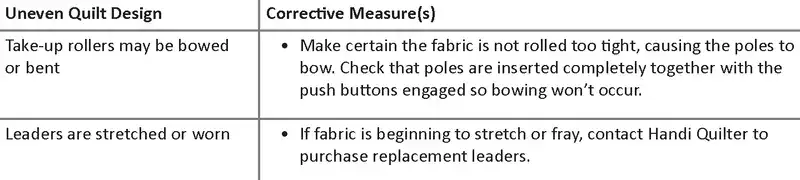
Moxie’s Not Picking Up Thread
There could be a few reasons why the Handi Quilter Moxie needle is not picking up the thread:
- Make sure the needle is inserted correctly and is facing the right direction. The flat side of the needle should be facing the back of the machine.
- Check the needle for any damage or bending. A damaged or bent needle will not be able to pick up the thread properly.
- Check that the thread is properly threaded through the machine, including the take-up lever and the needle eye.
- Make sure the bobbin is inserted correctly and the thread is properly wound on the bobbin.
- Using the wrong needle size can cause the needle to not pick up the thread properly. Make sure the needle is the correct size for the thread and fabric you are using.
Tip: Try regularly cleaning your Handi Quilter Moxie to remove any dust, lint, or debris that may have accumulated. This can help improve the longarm's performance and prevent any issues from arising.
Seek Technical Support
If you are still experiencing issues with your Handi Quilter Moxie, the best way to seek technical support is to contact your local Handi Quilter dealership where you buy the Handi Quilter Moxie. Also if for some reason you cannot reach them, like holidays etc, then it is best to visit the Handi Quilter website and look for the “Support” section. From there, you can find various resources including user manuals, video tutorials.
If you are unable to resolve the issue, you can contact Handi Quilter customer service by phone or email, which can be found on their website. It is also recommended to have your machine's serial number ready when contacting technical support for more efficient service.
Frequently Asked Questions (FAQs)
Why is my Handi Quilter Moxie loose stitching on top of the quilt?
This issue can be caused by a variety of factors such as incorrect needle size, improper threading, insufficient tension, or an unbalanced sandwich of the quilt. To fix this issue, check the needle size and type, rethread the machine, adjust the tension, and ensure that the sandwich is balanced.
Why won't my Handi Quilter Moxie needle pick up the thread?
If the needle is not picking up the thread, it could be due to a few different reasons, such as incorrect needle size, a damaged needle, or a timing issue. Check the needle size and type, replace the needle if damaged, and consider having the timing adjusted by a professional if necessary.
Why are my stitches irregular or inconsistent?
Irregular or inconsistent stitches can be caused by incorrect tension settings, improper threading, or problems with the stitch regulation system. Check the tension settings, rethread the machine, and ensure that the stitch regulation components are properly installed and functioning correctly.
What should I do if my Handi Quilter Moxie is producing uneven stitches?
Uneven stitches can be caused by several factors in Moxie, including incorrect tension, incorrect needle size, or incorrect threading. You can try adjusting the tension or changing the needle to see if this improves the stitch quality.
Why is my thread breaking frequently?
The frequent thread breaks can be caused by several factors such as a damaged or worn needle, incorrect tension settings, or a problem with the thread path or bobbin. Check the needle for damage or wear, adjust the tension settings, and ensure that the thread path is correct and that the bobbin is properly inserted.
What should I do if the thread keeps breaking on my Handi Quilter Moxie?
Thread breakage can be caused by various issues, such as incorrect thread tension, using old or low-quality thread, a damaged needle, or problems with the thread path. To troubleshoot this issue, start by checking the thread path to make sure it's properly threaded and not catching anywhere. Also, ensure that the thread tension is set correctly and the needle is the right size and type for the thread being used. If the problem persists, try changing the thread or the needle.
Why are my stitches skipping in the longarm?
Stitch skipping or longarm hesitation can be caused by a few different factors such as incorrect needle size, improper timing, or problems with the stitch regulation system. Check the needle size and type, have the timing adjusted if necessary, and ensure that the stitch regulation components are properly installed and functioning correctly.
What should I do if my Handi Quilter Moxie is skipping stitches?
Skipping stitches can be caused by various factors, such as an old or worn needle, an incorrect needle size, incorrect threading, or a poorly wound bobbin. Try replacing the needle, re-threading the machine, and winding a new bobbin to see if this resolves the issue.
How can I fix thread breakage issues with my Handi Quilter Moxie?
Thread breakage is a common issue with longarm quilting machines and can be caused by several factors. One common cause is a poor-quality thread or an incorrect thread tension. You can try changing the thread type or adjusting the tension to see if this helps. Additionally, check that the needle is the correct size for the thread you are using.
How can I fix skipped stitches on my Handi Quilter Moxie?
Skipped stitches can be caused by various issues, such as a dull or damaged needle, incorrect needle size, incorrect thread tension, or problems with the machine timing. Start by checking the needle and thread to make sure they are compatible and properly installed. Ensure that the machine is properly threaded and the tension is set correctly. If the problem persists, it may require an adjustment to the machine timing, which should be done by a certified Handi Quilter technician.
Why is the bobbin thread not picking up on my Handi Quilter Moxie?
If the bobbin thread is not picking up on your Handi Quilter Moxie, it may be due to an incorrect bobbin size or incorrect threading. Check that the bobbin is the correct size and is wound correctly. Additionally, ensure that the machine is threaded correctly and that the needle is the correct size for the thread you are using.
How do I troubleshoot tension issues on my Handi Quilter Moxie?
Tension issues on the Handi Quilter Moxie can be caused by various factors, such as incorrect threading or a worn-out tension spring. Try re-threading the machine and replacing the tension spring if necessary. Additionally, check that the needle is the correct size for the thread you are using. If you are still experiencing tension issues, consult the machine's user manual or contact Handi Quilter support for assistance.
Wrap Up
To wrap it up, troubleshooting issues with your Handi Quilter Moxie can seem daunting at first, but with some patience and careful attention to detail, most issues can be resolved. Always start with the basics such as checking your needle and thread, and make sure your machine is properly cleaned and maintained.
However, if you still experience problems, refer to the troubleshooting guide provided by Handi Quilter or contact their technical support team for further assistance. Please keep in mind to always practice proper safety measures and follow the manufacturer's instructions when working on your longarm. With proper care and attention, your Handi Quilter Moxie can provide you with many years of enjoyable quilting.

